CrossMark® is an easy to run native cross-platform benchmark that measures the overall system performance and system responsiveness using models of real-world applications. CrossMark supports devices running Windows, Android, Linux, ChromeOS, iOS and macOS platforms.
CrossMark for personal usage is available for download from the Windows Store, Google Play, iTunes, Mac App Store and the BAPCo Store (Linux, ChromeOS) links on this page.
Businesses should use the CrossMark Multi-OS Suite for commercial usage, available here.
Features include:
- A cross-platform benchmark that enables direct comparison of desktops and touch enabled devices across Windows, iOS or macOS, Android, Linux and ChromeOS.
- Easy to use
- Quick install and runtime.
- Credible, unbiased and objective benchmark
- A streamlined “click-and-run” user interface
- Provides consistent, consolidated and repeatable results
- New combined, single results PDF. Automatically generates results as PDF
- Supports online results submission so you can see how your device stacks up, which provides useful information in evaluation and purchase decisions
- Models real-world applications and is indicative of what real users may do
- CrossMark differentiates products by system performance and system responsiveness and represents the role they play in impacting the user experience
- Supports automation to simplify benchmark run.
- Linux, ChromeOS – Easy to run using the command line via a set of binaries in a tarball.
- Linux, ChromeOS – Enables performance comparison of Linux with other Operating Systems using comparable application-based workloads.
System requirements
For windows:
- CPU: 2015 or newer x86 processor (Intel 6th Generation Core or AMD 7000 series APU)
- RAM: 4 GB
- HDD/SSD: 10Gb of free space on the primary drive
- Operating System: Microsoft® Windows® 10 64-bit version 1803 (RS4) or newer, Microsoft® Windows® 11 64-bit version 21H2 or newer
For iOS/iPadOS:
- RAM: 4 GB
- Operating system: iOS 12.0 version or higher
For macOS:
- RAM: 4 GB
- OSX 10.9.5 (2015) or later
Android (ChromeOS is not supported):
- RAM: 4 GB
- Operating System: Android 8.0 version or higher
Linux, ChromeOS:
- RAM: 4 GB
- Linux support for x86_64 on Ubuntu 16.04.7 LTS (Xenial Xerus) or higher
- Linux support aarch64 (ARM64) on Ubuntu 18.04.6 LTS (Bionic Beaver) or higher
- CrossMark Linux is also available on x86_64 and aarch64 Chromebooks via Linux, aka Crostini or Crosh shell (in developer mode)


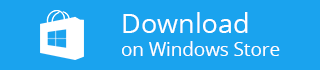




 BAPCo
BAPCo